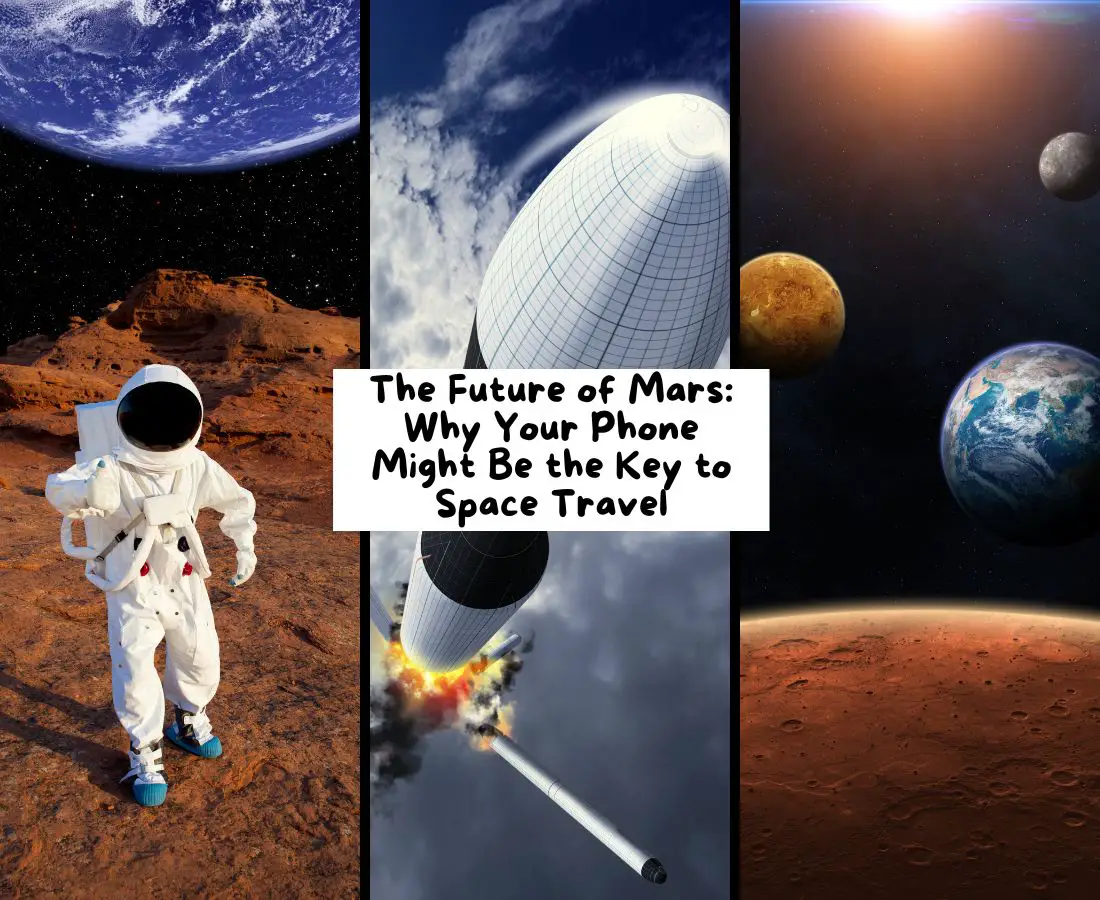You Won’t Believe What Your Phone Is Up To When You’re Not Around!
Hey girl,
So, we all love our smartphones, right? I mean, what would we do without them?
They’re basically our lifelines—our cameras, calculators, social media hubs, and even mini personal assistants.
But what if I told you that your smartphone has a secret life that you might not know about?
That’s right—your phone might be doing some pretty weird things when you’re not looking.
In this post, we’re going to talk about 7 strange things your smartphone might be doing without your knowledge.
I know, it sounds a little freaky, but trust me, you’ll want to stick around to find out.
Let’s dive in!
1. Your Phone Is Listening to You (Even When You Think It’s Not)
Yes, you read that right.
It’s not just your apps that are listening to you; your smartphone’s microphone is always on standby.
Okay, don’t panic.
It’s mostly for voice commands like Siri or Google Assistant to work, but there have been some not-so-innocent reports of smartphones picking up random conversations.
Crazy, right?
What Can You Do About It?
- Go to your settings and disable microphone access for apps you don’t trust.
- Turn off your phone’s voice assistant when you’re not using it.
2. Your Phone Knows Where You Are (Even When You Don’t Ask)
I know, we’ve all seen those ads that feel a little too personal.
Well, that’s because your phone is keeping track of your location—ALL the time.
Even if you turn off location tracking, your smartphone is still able to pinpoint your whereabouts using Wi-Fi, Bluetooth, and even your cellular signal.
Tip to Protect Your Privacy
- Go to your privacy settings and adjust the location settings for each app.
- You can also turn off location history altogether.
3. Your Battery Might Be Draining Faster Than You Think
This site contains affiliate links, please read our disclosure for more information. The content on this website was created with the help of AI.
It’s not just your screen brightness that can zap your phone’s battery.
There are sneaky apps that are running in the background and silently draining your power.
Sometimes it’s apps you forgot to close, or even apps that are constantly updating in the background.
Quick Fixes for a Longer Battery Life
- Close unused apps or set them to not run in the background.
- Use low power mode when you’re in a pinch.
- Check for apps that use up a lot of battery and uninstall them if needed.
4. Your Phone Collects WAY More Data Than You Think
Okay, let’s be real.
When you download an app, it’s basically asking for permission to know a lot about you—your contacts, your browsing history, your location, and even your health stats.
I mean, they know everything.
And you might not even realize what you’ve agreed to when you hit “Accept” on those terms and conditions.
What Can You Do to Protect Yourself?
- Be picky with app permissions.
- Read the fine print before granting an app full access to your life.
- Clear your cache and delete unnecessary app data regularly.
5. Your Smartphone Is Watching You (Through Your Camera)
I know, this sounds like something straight out of a sci-fi movie.
But think about it: every time you use an app that has camera access, your phone is essentially giving it the ability to see what you’re doing.
Sure, most of the time, it’s for taking selfies or video calls, but there are some apps that can access your camera when you’re not using them.
How to Keep Your Camera Safe
- Turn off camera permissions for apps you don’t use.
- Cover your camera lens when you’re not using it (Yes, people actually do this!).
- Regularly check your camera settings to ensure only trusted apps have access.
6. Your Phone Can Predict What You’re Going to Do Next
Don’t be freaked out, but your smartphone might actually know what you’re going to do before you do.
Think about the times you start typing a search or message, and your phone auto-completes it perfectly.
It’s almost like your phone is reading your mind, right?
Well, it’s not exactly psychic, but it is using algorithms that learn from your behavior.
How to Make It Work for You
- Try out the predictive text features for faster typing.
- Let your phone learn your preferences and improve your user experience.
7. Your Phone Might Be Stalking Your Internet Activity
That’s right—your smartphone is probably keeping tabs on your web searches, social media interactions, and online shopping habits.
Why? Well, it’s how targeted ads work.
Those creepy ads that pop up right after you’ve searched for a product? Yep, that’s your phone at work.
What You Can Do to Limit Tracking
- Clear your browsing history and use incognito mode when shopping or searching privately.
- Disable personalized ads in your settings to stop the constant ad bombardment.
Weird Things Your Smartphone Does When You’re Not Looking
You know your smartphone is a must-have, but did you know it’s capable of doing some weird things when you’re not looking? From listening to your conversations to tracking your every move, your phone has a secret life that might surprise you.
Why Is My Phone Jumping from One Thing to Another?
Ever been on a call or browsing, and your phone suddenly jumps to another screen or app?
This could be due to multiple reasons, like phantom touches or background apps causing glitches.
It’s frustrating, but you’re not alone—many people experience this strange issue.
It’s time to troubleshoot and figure out what’s going on.
My Phone Is Acting Funny: Here’s What Could Be Happening
If your phone is acting funny, like apps freezing or the screen flickering, it could mean something’s off with your software or hardware.
Glitches often happen when apps are outdated or when your phone has too many background processes running.
Don’t worry, you can fix it by clearing your cache or restarting the device.
Why Is Everyone’s Phone Acting Up?
Have you noticed that everyone’s phone is acting up?
It’s not just you!
Sometimes, phones can malfunction when there’s a system update or a bug that affects multiple devices.
If this is happening, it could be a global issue—keep an eye on your phone’s software updates to stay ahead of the problem.
Why Is My Phone Glitching and Pressing Random Things?
It’s one of those weird things your smartphone does when you’re not looking—random button presses, app switches, or your screen flashing on its own.
This could be due to a software glitch, a faulty screen, or even an interference with your phone’s touch sensitivity.
Try restarting your device, updating your software, or cleaning the screen to fix it.
How to Fix Phone Randomly Pressing Buttons
If your phone is randomly pressing buttons, it might be a result of the screen protector or a sticky screen.
A quick fix? Clean your screen, remove any protective covers, or reset the settings to factory defaults.
This should help eliminate any unnecessary ghost taps that are driving you crazy!
My Phone Is Misbehaving—What Now?
If your phone is misbehaving, don’t panic.
This could be due to background apps, too many updates pending, or even a hardware issue.
Check for software updates, close unused apps, or, if needed, perform a soft reset to get it back in shape.
Why Is My Tablet Acting Up?
Sometimes, tablets act up in the same way smartphones do.
From touchscreen malfunctions to slow performance, these issues can occur because of overloading apps or a battery problem.
Be sure to close unused apps and update to the latest operating system to get your tablet running smoothly.
Screen Is Moving by Itself—What’s Going On?
If your screen is moving by itself, it might seem like magic, but it’s usually a result of phantom touches or a screen issue.
Try restarting your phone or resetting your settings to see if that fixes the issue.
Weird Smartphones: What Are They?
Sometimes, a weird smartphone could be one that has unusual features, like foldable screens or hidden cameras.
These phones might look a little strange, but they can be fun to use and totally functional.
Weird Android Phones—What’s the Deal?
If you’re using an Android phone, you might notice that it sometimes does weird things like freezing or unexpectedly rebooting.
This is usually due to issues with third-party apps or system updates.
Make sure your apps and operating system are up-to-date to avoid glitches.
What to Do With Your Phone When Bored?
Got a bored moment and wondering what to do with your phone?
Try downloading some new apps, watch a show, or explore your phone’s hidden features.
There’s always something new to discover.
Phone Doing Weird Things? Here’s What to Do
If your phone is doing weird things, like freezing or closing apps unexpectedly, don’t panic.
You can reset your phone or clear its cache to fix minor issues.
If the problem persists, consider taking it in for a diagnostic check.
Weird Looking Phones—Are They Worth the Hype?
Some phones are built to look weird or futuristic.
They might have unconventional shapes or cool designs, like transparent cases or pop-out cameras.
If you’re into cutting-edge tech, these phones are worth checking out.
Why Is My Phone Doing Weird Stuff?
If you’ve ever wondered, “Why is my phone doing weird stuff?”, you’re not alone.
Your smartphone is basically a tiny computer, and sometimes it glitches or does things that don’t make sense.
It could be a software issue, an overloaded memory, or even an app malfunction.
To fix it, try closing unused apps, updating your software, or doing a soft reset to get things back to normal.
What Are the Side Effects of Staring at Your Phone?
We’ve all been there—scrolling endlessly through our phones.
But staring at your phone too much can have some side effects on your body and mind.
From eye strain and headaches to disrupted sleep patterns (thanks to blue light exposure), it’s important to take breaks.
Try following the 20-20-20 rule—every 20 minutes, look at something 20 feet away for at least 20 seconds.
Why Is My Phone Behaving Strangely?
If your phone is behaving strangely, it could be due to a few different things.
Maybe it’s glitching, randomly restarting, or acting up in weird ways.
It could be related to an overload of apps, corrupted files, or an issue with your operating system.
Check for any pending software updates or try a soft reset to see if that helps. If it doesn’t, it might be time for a factory reset.
What Would Your Life Be Like If You Didn’t Have a Phone?
Imagine a day without your phone.
No texts, no notifications, no scrolling through social media.
If you didn’t have a phone, you might find yourself feeling a little disconnected at first.
But, you’d also likely experience more freedom and focus—fewer distractions, more time for in-person connections, and perhaps a better night’s sleep.
The key is finding a healthy balance between phone time and real-life moments.
Conclusion
Okay, now that we’ve covered the 7 weird things your smartphone is doing behind your back, I hope you’re feeling a little more in control of your device.
I know, it’s a little freaky to think about, but knowledge is power, right?
By understanding these hidden smartphone secrets, you can take charge of your privacy and make your phone work for you in a way that’s safer and more efficient.
So, the next time you’re scrolling through your phone, just remember: it’s not always as innocent as it seems.
Stay smart, stay safe, and keep an eye on that little device—it might be doing more than you think!