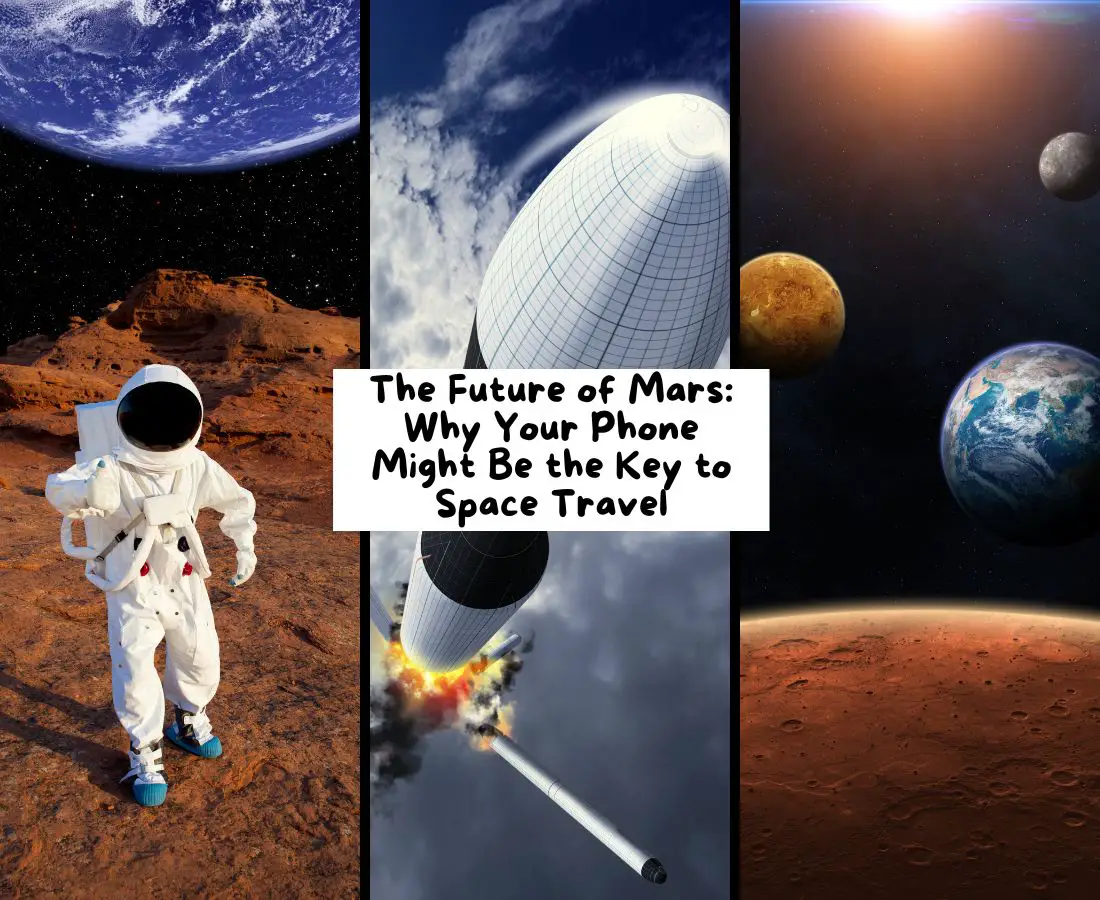As a stay-at-home woman, you juggle a lot—whether you’re balancing family responsibilities, personal goals, or even a side hustle. The beauty of today’s digital world is that there are countless ways to turn your creativity and passions into an income stream without stepping outside your home. One powerful way to do this is by selling digital products online. Not only does it offer flexibility, but it also allows you to share your skills with the world while earning money.
In this guide, we’ll walk you through how to sell digital products on Shopify, a user-friendly platform that can help you launch your online business easily. Whether you’re a mom, a freelancer, or someone who simply loves working from home, this article will provide step-by-step instructions on setting up your Shopify store for digital products and tips on creating products that your audience will love.
Why Sell Digital Products?
Digital products are non-physical goods that can be downloaded or accessed online. These include ebooks, printables, online courses, digital art, stock photos, templates, planners, and more. Here are a few reasons why digital products are perfect for stay-at-home women:
- Low Overhead Costs: You don’t need to worry about shipping, storage, or inventory management. Once the product is created, it can be sold an unlimited number of times.
- Passive Income: After you’ve created your digital product, it can generate income over time without requiring you to trade time for money constantly.
- Scalability: You can easily expand your product range or create bundles without a huge investment.
- Flexibility: You have the freedom to work on your business when it’s convenient for you, making it easy to balance home and work life.
What Digital Products Can You Sell?
The options for digital products are limitless! Here are some ideas that might inspire you:
- Ebooks: Share your expertise or stories in a downloadable format.
- Printables: From planners to meal prep guides, printables are a hot trend.
- Digital Art: If you’re an artist or designer, sell illustrations, printable wall art, or patterns.
- Courses and Tutorials: Have a skill? Package it into a video course.
- Templates: Offer templates for social media posts, resumes, or budgeting.
- Stock Photos: Sell high-quality photos for bloggers and businesses to use.
Step-by-Step Guide to Selling Digital Products on Shopify
Step 1: Set Up Your Shopify Store
Shopify is known for being beginner-friendly, and it only takes a few steps to set up. If you don’t already have an account, head over to Shopify.com and sign up for a free trial.
- Sign Up: Fill in your details and create a store name that reflects your brand.
- Choose a Plan: After the trial, you’ll need to choose a plan. The “Basic” plan is great for beginners and small businesses.
- Set Up Domain: Choose a domain name (i.e., yourshopname.com) to establish your online presence.
Step 2: Install a Digital Download App
This site contains affiliate links, please read our disclosure for more information. The content on this website was created with the help of AI.
By default, Shopify is set up for selling physical products, but you can easily adapt it for digital products. You’ll need to install the Digital Downloads app, which is free and easy to use.
- Go to the Shopify App Store.
- Search for the Digital Downloads app.
- Click Add App and install it on your store.
- Follow the on-screen instructions to complete the setup.
This app allows you to upload digital files for your products and ensures customers can download them immediately after purchase.
Step 3: Add Your Digital Products
Now it’s time to add your digital products to the store!
- Go to Products > Add Product in your Shopify dashboard.
- Name your product: Make sure to choose a catchy name that reflects what your product offers.
- Write a description: Highlight the benefits of your product. Include keywords that your target audience is likely to search for.
- Set the price: Decide on a price that reflects the value of your digital product.
- Upload your product file: In the “Digital Downloads” section, upload the file that your customers will download.
- Product images: Even though your product is digital, visuals are crucial. Create an attractive mockup or graphic that represents your product.
- Save your product.
Step 4: Set Up Payment Methods
To get paid, you’ll need to set up payment gateways. Shopify supports various options like PayPal, Stripe, and Shopify Payments. You can enable these by going to Settings > Payments in your dashboard.
- Choose your preferred payment gateways.
- Link your business or personal bank account to receive payments.
- Shopify will guide you through the process, and most methods are easy to set up.
Step 5: Optimize Your Store for SEO and Conversion
Once your store is live, you want people to find it! Here are a few optimization tips:
- SEO: Ensure that your product descriptions and titles include relevant keywords. Add meta tags and alt-text for images to improve search engine visibility.
- Mobile-Friendly Design: Many customers will browse your store from their phones. Ensure that your Shopify theme is responsive and works well on all devices.
- Clear Calls-to-Action: Make it easy for visitors to make a purchase. Use clear and visible “Buy Now” buttons.
Step 6: Promote Your Digital Products
Your store is up and running—now it’s time to spread the word. Use these strategies to attract customers:
- Social Media Marketing: Share product highlights, behind-the-scenes content, and promotions on Instagram, Facebook, and Pinterest.
- Email Marketing: Build an email list and send newsletters to announce new products, sales, or exclusive discounts.
- Content Marketing: Write blog posts or create videos that educate your audience about your product’s benefits and link them to your Shopify store.
- Collaborate with Influencers: Partner with bloggers or influencers in your niche who can help promote your products to their audience.
Step 7: Automate and Scale
One of the best things about selling digital products is the ability to automate your processes. Use Shopify’s built-in tools or third-party apps to:
- Automate email follow-ups to nurture your customers and encourage repeat purchases.
- Set up affiliate programs to allow others to promote your products for a commission.
- Use analytics to track sales, customer behavior, and identify opportunities for growth.
As you grow, you can expand your digital product offerings by bundling items or creating limited-time offers to increase sales.
Product Recommendations for Productivity
To enhance your stay-at-home business journey, here are a few product recommendations to make your life more productive and fun:
- Blue Light Blocking Glasses: Protect your eyes during long hours in front of a screen. These glasses are perfect for reducing eye strain.
- Ergonomic Desk Chair: Invest in a comfortable chair that supports your posture as you work on your digital product empire.
- Noise-Canceling Headphones: Stay focused while working from home by blocking out distractions.
- Planners & Journals: Track your goals and to-do lists with a well-designed planner.
Final Thoughts
Selling digital products on Shopify is an excellent way for stay-at-home women to turn their passions into profit. Not only can it provide additional income, but it also allows for the flexibility to manage your home and family while growing a business. With the steps outlined above, you’re ready to start your own Shopify store and take control of your financial future—all from the comfort of your home.
Whether you’re selling ebooks, printables, or online courses, Shopify gives you the tools to succeed. So, why not start today?
By following these steps, you’ll be well on your way to running a successful digital product business from home. If you’ve enjoyed this guide, be sure to share it with other women looking to build a business online!